Call Of Duty Warzone is a multiplayer thriller that allows friends to play with other friends. The new addition of crossplay will enable friends to play together on PS4, Xbox One & PC, expanding our friend list. The split-screen, however, is a different type of gameplay.
Currently, there’s no way to play split-screen in Warzone. Split-screen is only available in multiplayer modes.
If you’re looking to play split-screen in multiplayer, we will show you how in this article.
| Best Gaming | Link |
|---|---|
| Computers | Best Computers |
| Mouse | Best Mouse |
| Keyboards | Best Keyboards |
| Monitors | Best Monitors |
| Headphones | Best Headphones |
Split Screen In Warzone
If you’ve played Warzone, you may have noticed that there is an “add a controller for split-screen” option at the top of the screen.
Signing in a second controller on the Xbox Or PS4 will allow the user to hit A or X and sign in.
As soon as the user signs in, they will be prompted with an error screen that Warzone does not support split screenplay.
This feature has not been unlocked to play split-screen yet.
We’re hopeful that they will have a split-screen soon, as if they had no intention of doing a split-screen, there would be no reason to have that text on the screen.
Call Of Duty has not announced that a split-screen will be available for the popular battle royale mode.
Split Screen In Multiplayer
If you’re still looking to still play split-screen in multiplayer, there are a few steps you must take to connect appropriately.
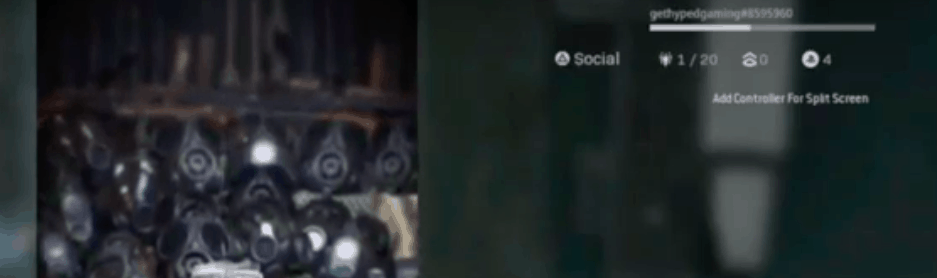
First, log into the main home screen in multiplayer mode. Once at this screen, connect another controller to the system.
When the profile prompt shows up, select another user that will be used to keep track of scoring.
It’s essential if you have another account, you choose this account as scores will be kept for this user.
If you do not have an account, use a guest account to connect.
Once you connect the controller to the console next, you’ll need to join the game.
If you look in the top right corner, you’ll see what button you’ll need to hit to join the game.
Typically it will be the A button or X on PS4.
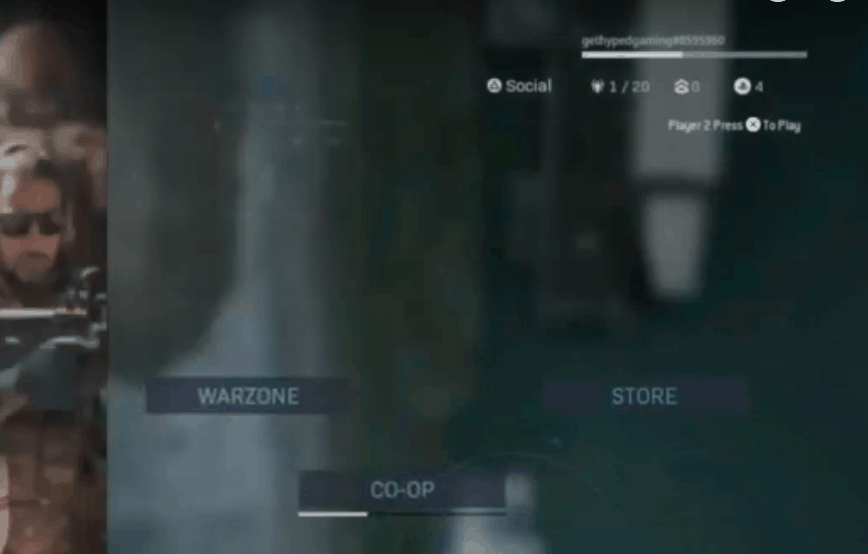
Successfully hitting this button to join will allow the user to join the game then and play split-screen.
Customizing Load Outs In Split Screen
When joining a split-screen, the loadouts will not be the same for each player.
To change your loadout, you’ll need to tab over to the load out tab.
From here, the new user will need to adjust their lineup based on their profile preferences.
Once the user logs in, they will keep track of their inventory and preferences based on their profile name.
Split Screen Game Modes Locked
When playing split-screen, specific game modes will be locked and do not allow split-screen.
Similar to how the split-screen is not allowed in Warzone, there are certain game modes that Call Of Duty has ruled out to play split-screen.
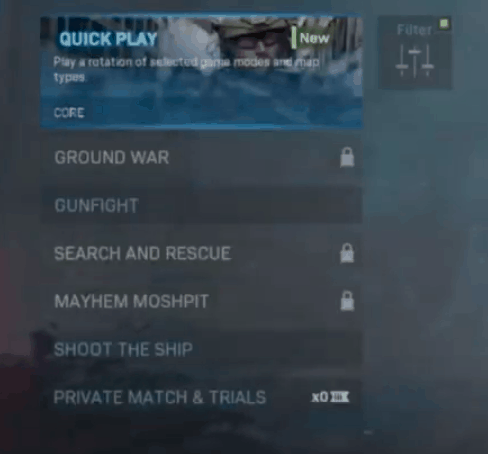
Game modes like ground war, search and rescue, and mayhem moshpit will have the lock symbol next to their names.
This means that both players will be locked out from playing those 2 game modes.
Call Of Duty has determined that these game modes either do not work with split-screen or need to have their full screen to play effectively.
Why Doesn’t All Call Of Duty Modes Have Split Screen?
The reason why every Call Of Duty game mode doesn’t allow for split screen is mainly for gameplay purposes.
The game is meant to be played at 60FPS (or higher). The game renders all of these types of display options.
If there are two users on one screen, it means the screen will have to shrink the display just to fit both screens in the designated area.
In order for the user to get the full Call Of Duty experience, the developers have locked certain game modes.
The other reason is for competitive advantages. Players are meant to communicate with one another, in order to find enemies.
If two players are on the same screen, the communication is lost as the other player can just stare at the other person’s screen.
See Our Complete List Of Helpful Gaming Articles Here.
Conclusion
We’re still waiting for Call Of Duty Warzone to get split-screen; however, it could be happening soon.
Although it will add split-screen by adding another controller on the Warzone home screen, there’s no way actually to play split-screen.
Warzone is a game that is best played full screen, so we recommend purchasing a cheap PS4 or Xbox to play with friends rather than trying to play split-screen.
Do you think that Call Of Duty should have Warzone into their game?
Do you think it’s better to play on one screen rather than split the screen for all users? Let us know in the comment section below what you think Call of Duty should do.
For more Call Of Duty Warzone tips and videos, be sure to follow us on YouTube for new content every single week!
