Call Of Duty Warzone is a first-person shooter which allows up to 150 players to drop in on the same map. These teams are made up of players from PS4, Xbox One & PC platforms. Warzone allows players on different consoles and computers to play with one another.
To enable crossplay on Warzone, go to settings and enable the crossplay option under the account tab.
If you’re looking to add friends in Call Of Duty Warzone, we’re also going to show you that at the end of this article.
| Best Gaming | Link |
|---|---|
| Computers | Best Computers |
| Mouse | Best Mouse |
| Keyboards | Best Keyboards |
| Monitors | Best Monitors |
| Headphones | Best Headphones |
Crossplay In Warzone
Until recently, video games only allowed players to play against other players who had the same console. For example, PS4 players could only play against other PS4 players.
Fortnite completely changed the game by figuring out how to connect PS4 Xbox One & PC play, which Call Of Duty soon after adopted.
The main reason players couldn’t play against other consoles is mainly because of the skill gap. Often it’s easy to play on PC and allows players to hit buttons faster and more frequently, which puts a console player at a disadvantage.
How To Enable Crossplay In Warzone
Enabling crossplay in a warzone is simple, as it requires a few changes in the account settings. To start, simply hit the options button on the home screen.
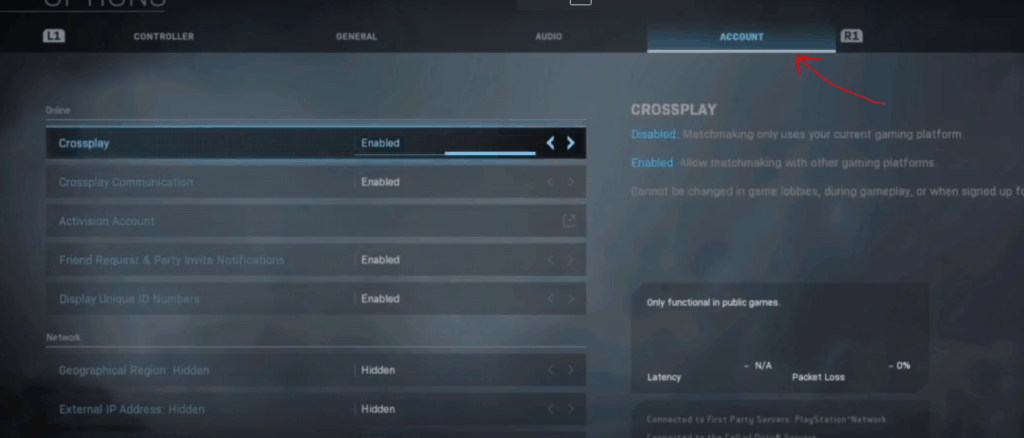
Once you’re at the options screen, move over to the “account” tab. Once at the account tab, the very first option will be to “enable” crossplay. If this is enabled, players will be able to play against other consoles (and PC). This also allows you to play with your friends on other platforms.
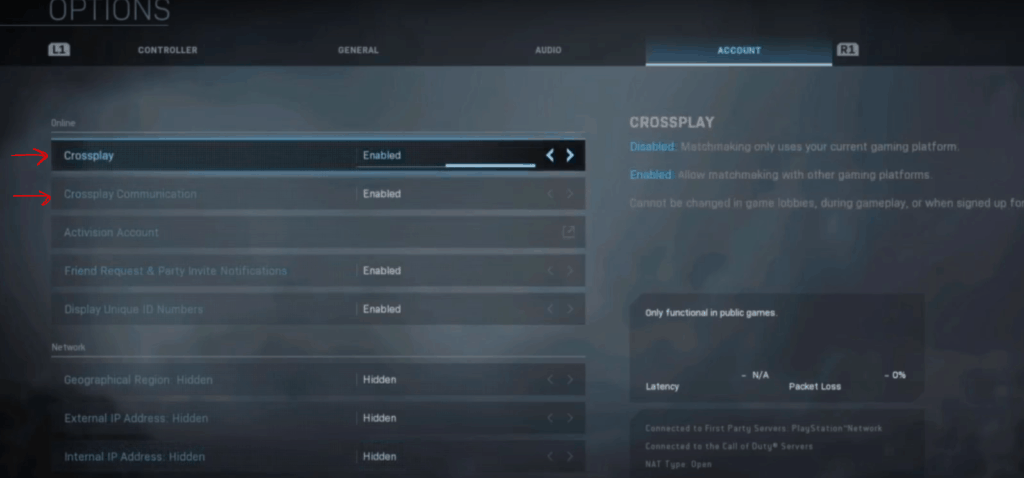
If it’s not already enabled, you’ll need to enable crossplay communication, allowing you to communicate to the players on other platforms.
Add Friends From PS4 Xbox One & PC On Warzone
Once you’ve enabled crossplay on your account, now you’ll need to add your friends. This part can be a little tricky, as it requires you to enter the player’s name and account number.
First, tap the “social” button, which can be found in the top right corner. Once hit, the social tab will come up, allowing users to add their friends to Call Of Duty Warzone.
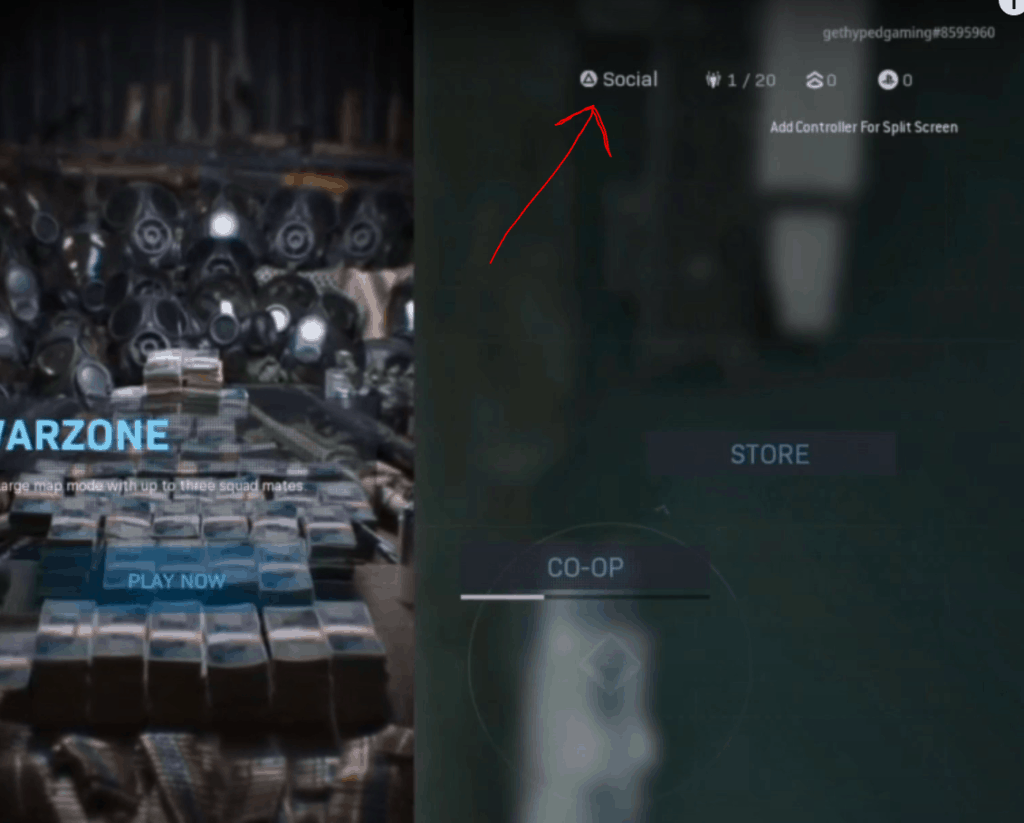
Select the friend’s tab, and then hit the “add friends” button. We’re on PS4, so it will be a triangle for us, as shown in the picture.
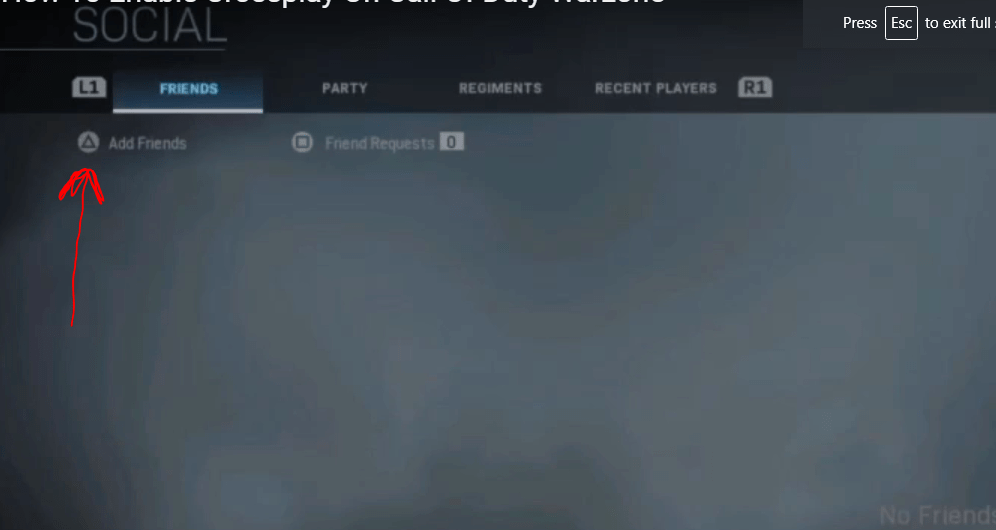
Adding friends to Warzone can be difficult at first, but we found that this is the easiest way to add friends to your list.
When you hit add friends, it will give you a list of options to choose from to add your friends. The list of 4 items to choose from are
- Activision Account
- Account For PlayStation Network Online ID
- Other Console
- PC
The easiest way that we found to add someone is through their Activision Account. The way to find out what your Activision account is, simply to look in the top right corner of your screen, and you’ll see your name followed by numbers.
For example, here is what our Activision account and number looks like:
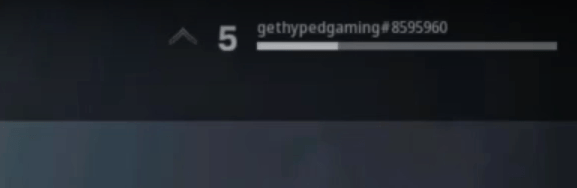
To successfully add a user, you’ll need to enter their name and enter in the number that followers their name. Be sure to include the “#” when entering your friend’s name.
Oftentimes users will have an error if they forgot to spell the name properly, forget the #, or don’t put the right numbers into the name.
Activision has given every user a unique identifier, as it allows for more disparity between users. This ensures that users aren’t added accidentally, and Activision can easily monitor each account.
If you’ve successfully added the person to your friend’s account, tab over to the sent invites tab, and you’ll see all your pending invites.
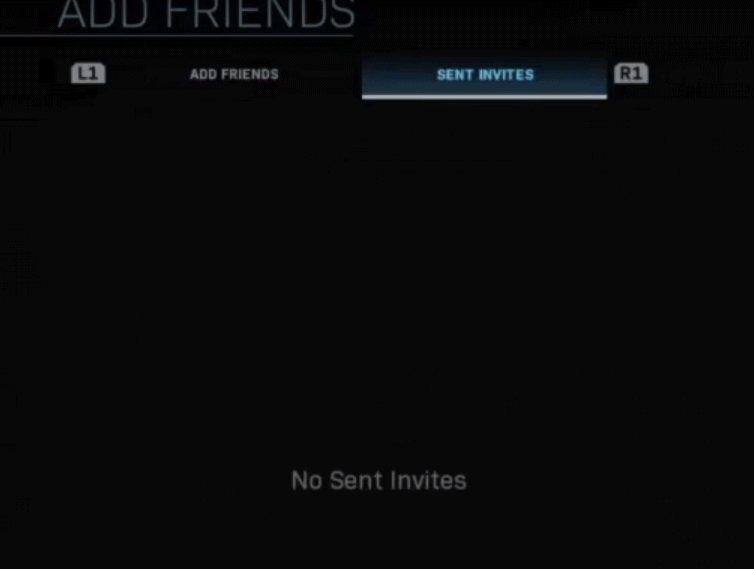
If there are no invites that are waiting in this queue, and the user said they didn’t’ get a notification, there’s a chance that you entered in the wrong information.
Check the spelling and the number order to ensure that you’re entering the right information when adding a friend. This can be the biggest headache if not done properly.
See Our Complete List Of Helpful Gaming Articles Here.
Conclusion
Crossplay can be enabled, and friends can easily add between PS4, Xbox One & PC. Move to the account tab in the options screen and enable crossplay.
Enabling crossplay allows you to play Call Of Duty Warzone with your friends, no matter what platform they play. No longer are friends left out because of the console they choose to play on. Warzone players all around the world can enjoy the strategy and competition of the battle royale type game.
Do you have any questions about enabling crossplay in Warzone? In the comment section below, let us know as we come out with videos and blogs every single week to help you learn more about Call Of Duty Warzone.

Comments are closed.