Fortnite is a game that requires precise aiming when shooting and the ability to build effectively and promptly.
The best way to do so is to make sure your PS4 Fortnite settings are programmed for efficiency.
In this article, we’re going to show you the best settings for Fortnite on the console.
| Best Gaming | Link |
|---|---|
| Computers | Best Computers |
| Mouse | Best Mouse |
| Keyboards | Best Keyboards |
| Monitors | Best Monitors |
| Headphones | Best Headphones |
PS4 Fortnite Console Settings
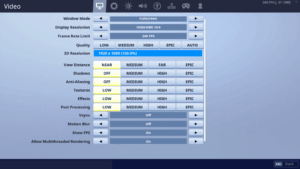
Fortnite’s base settings for the PS4 can be clunky and awkward when you first start playing. There’s an “aim down the sights” button and a shoot button with all third or first-person shooters.
This is pretty standard among shooting games. For PS4, it’s the two back triggers (L2 & R2). To change weapons, using the two front-top buttons (L1 & R1) are also standard in quickly navigating weapons.
We tend to leave those settings alone, so the ability to fire and switch weapons is a large part of your success when battling 1 on 1 in Fortnite. However, when switching to building, things can get slightly awkward if you leave it on the base settings.
It also depends on the type of grip you use, regular or claw grip. We recommend switching to “Builder Pro.” Fortnite is extremely different from other games, solely based on its building mechanics.
In shooting games, players are constantly on the offensive attack. The better shooter always win. In Fortnite, this is not the case. Players are allowed to play defensive by building walls, stairs, flats, and roofs.
For this reason alone, we need to maximize efficiency by putting proper structures in place. To switch to builder pro, follow these steps:
- Hit the “Options” button on the main screen
- Go to Settings ( the gear icon)
- Hit R1 until you get to the controller icon
- Under “configuration”, switch to Builder Pro
Builder Pro Settings
Builder Pro is significant because you can access all of the building pieces with one hit of a button.
In traditional combat pro, you would need to hit circle, then R1 twice, three, or even four times to get a piece you need. Now you’re able to hit circle and then immediately hit R1, R2, L1, or L2 to lay down the piece you need.
The building pieces are assigned to these buttons:
- L2 – Stairs
- R2 – Wall
- R1- Flat
- L1 – Roof
Playing on a computer is simple; there are more keys to be hit faster and more frequently.
On a console, it’s a little bit different due to the limited number of buttons. Builder pro can help you build faster by hitting fewer buttons.
Controller Sensitivity In Fortnite
It’s all about personal preference. I know that’s a generic response, but here’s why:
If you have a tough time shooting without aiming down him (close-range shotgun battles), then it makes no sense to have your sensitivity jacked up high. Lower the sensitivity to the low .4’s.
Same with aiming down the sights. If you need to have a slow and steady aim, changing the aiming down the sights setting may be beneficial to a .4 or .3. The building, however, is a bit different. We recommend you put this as close to as high as possible, or at least above .7.
When you enter build mode by hitting the circle, you’ll want to build as fast as possible. For instance, if you’re getting shot from behind, you’ll want to get into build mode and start building as fast as possible.
This will allow you to build but also be in control when you switch back to shooting mode.
The great thing about Fortnite’s sensitivity settings is you’re able to mix and match sensitivity based on your activity. Current adjustable sensitivities are:
- Y + X Axis ( Looking Up and Down)
- Scope Y + X Axis (Looking up and down the scope)
- Aiming Down The Sights (ADS)
- Building Mode Sensitivity
This setting allows great builders like Ninja ( on PC) and NickMercs (On console) to build so fast. Adjusting these settings is the difference between gaining high ground and being left at a disadvantage with the low ground.
For a list of all the top player’s sensitivity, check out this link. This will help you get a general sense of how the best players in the world are playing Fortnite. If you want to mimic their settings, this is the best way to do it.
Also, remember, no matter what the settings are, it’ll still take some time to get used to the new settings and be as accurate as they are with it. We recommend trying different settings and find the right numbers that fit your style of play.
More aggressive players can use sensitive controllers as building fast and shooting in a complete 360 direction is a must. However, more complacent and less aggressive players can tone down the sensitivity to be perfect on every shot they take.
See Our Complete List Of Helpful Gaming Articles Here.
Other Recommended Fortnite Console Settings
We have a few other recommended Fortnite settings that can prove to be beneficial when playing.
- Turbo Builder – This allows you to hit the building piece and it be laid down immediately. This is important for players who are looking to build as fast as possible.
- Auto Pickup – This will auto pickup weapons if you have an empty slot. This is great as it allows you to hit one less button, especially if you’re low on ammo in a fight.
- Health Items In The End Slot – This setting will automatically put all healing items you pick up in the end slot. This is necessary when keeping your items organized. The weapons will align to the left and health items aligned to the right.
- Tap To Search/Interact – this is great for reviving teammates, so you don’t have to hold the button down the whole time. It allows you to tap the button and fix your load out.
Conclusion
We recommend exploring all of Fortnite’s controller settings and choosing the best ones that fit your style of play. Having the standard play styles is great, but we always want to explore the creativity of the game to enhance our gameplay.
What are your favorite settings? Let us know in the comment section below!
